
Start digitizing and automating processes today

Add them to your plan and take full advantage of DataScope

● Verify the signature of all staff
● Request signatures and receive reminders
● Achieve successful certifications
● Comply with current regulations
*Exclusive for Chile 🇨🇱

Visualize all the data from your organization in advanced dashboards and integrate them into your DataScope account
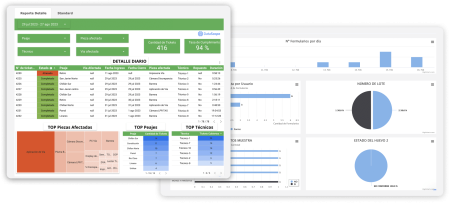
Learn about the experience of companies that already save resources with DataScope



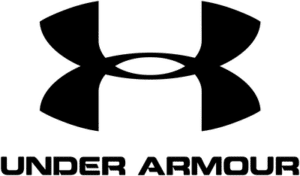

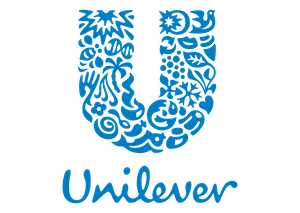



Answer these brief questions and get a quote by email today.

Start digitizing and automating processes today
A user is a member of the work team who has access to the DataScope account and has unique credentials to identify themselves on the web platform (from a computer) and/or on the app (iOS and Android).
Each user can have different levels of permissions.
A form submission is considered when the questions of a mobile form are completed and sent to sync with the Web Portal.
For example, if you want to use DataScope to manage your organization’s work orders, each issued work order would correspond to a form submission.
The difference between the Standard, Premium, and Enterprise plans is based on the different functionalities each one has available.
You can access your DataScope account from any mobile device (iOS and Android), but it can only be active on one device at a time.
The subscription can be made using Visa, MasterCard or American Express credit cards.
It is also possible to make the payment by bank transfer, however the activation of the account is not immediate. To use this payment method you must contact our Support Team.
To create an account you will only need your email address.
No, the DataScope subscription is monthly and does not require a contract, so you can cancel your monthly subscription whenever you want.
Yes, you can cancel your plan and disable the account by contacting the Support team through the platform’s Chat.