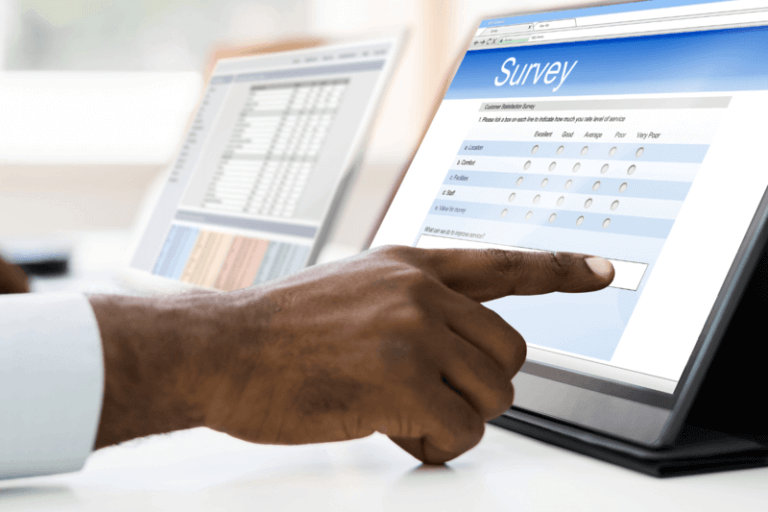The popularity of cloud based storage solutions is increasing among businesses and consumers basically because they can reduce the cost and complexity of having and operating computers and networks. Cloud computing services save money since users do not have to invest in information technology infrastructure, purchase hardware, or software licences.
Given the growing amount of cloud storage providers out there, it is advisable to choose one that increases collaboration among our team and it is easy to use and keep your data safe. To pick the right one, all you need to do is get some basic knowledge about the free cloud storage services available in the market and choose the most suitable for your requirements.
Here we have listed the best free cloud storage services in 2019:
-
Google Drive
If you are a Google user, you can start using Google Drive. With 15GB of space for new users, it is one of the more generous cloud offerings, and there are ways to increase this capacity free of charge. It is an excellent free storage plan that lets you create, edit, store, and collaborate on documents. The direct integration with Google Docs makes collaboration easier.
Google Drive is encrypted using SSL, the same security protocol used on Gmail and other Google services. This cloud storage service allows you to create and store files, share with others, work offline, see old versions and more.
-
pCloud
It is an easy-to-use service that lets you store up to 10GB for free, offers lifetime plans for up to 2TB. The initial 10GB free supply can also be expanded up to 20GB via an additional 4GB for completion of offers. pCloud has strong multimedia features, god value subscription plans, great security and sharing capacities. You can even share files with people that aren’t using the service themselves.
This solution is really concerned about security. For that reason, they created Cloud Crypto, an optional extra layer of file protection for sensitive data. Thanks to client-side encryption, the files are encrypted locally on our users’ computers and only the encrypted information is uploaded in the cloud.
-
Microsoft OneDrive
It is cloud-based content management solution that provides organizations with a platform to collaborate, share and store documents. This system enables cross-platform synchronization and prevents data loss. OneDrive allows users to collaborate and share documents in real-time with team members and clients and assists them in file management by restricting file access within teams and organizations. Free users get a 5GB of storage. If you have Office 365, you’ll automatically increased your store space up to 1TB of space. It’s also possible to share files with other people even if they aren’t OneDrive users. This system enables cross-platform synchronization and prevents data loss.
-
Dropbox
It is a cloud-based service that can be used by individuals and businesses of all sizes. This solution allows users to share files and send file requests to people even if they don’t have a Dropbox account. It is an efficient service, which allows you to store data in the cloud, upload and download any of your files, and synchronize your information with different mobile devices and computers. You can store your files simply dragging and dropping them on your Dropbox folder which automatically syncs to the Dropbox website and any other computers linked to your account.
-
MediaFire
MediaFire provides automatic folder syncing, therefore, all the changes made on your desktop will be mirrored in all other devices where you have signed up with your account. You can also choose to only sync specific folders and leave the others. To share files, all you need to do is going to a file and click the share option in the web based user interface and use the link to share it. Even non MediaFire users can open the link. Some functionalities can increase collaboration among our team. People can drop files in a specific folder related to a project and we can keep it organized.
DataScope is a platform which allows various industries to streamline, organize and evaluate the work of their field staffs thanks to online forms which provide real time indicators 100% adaptable to any field