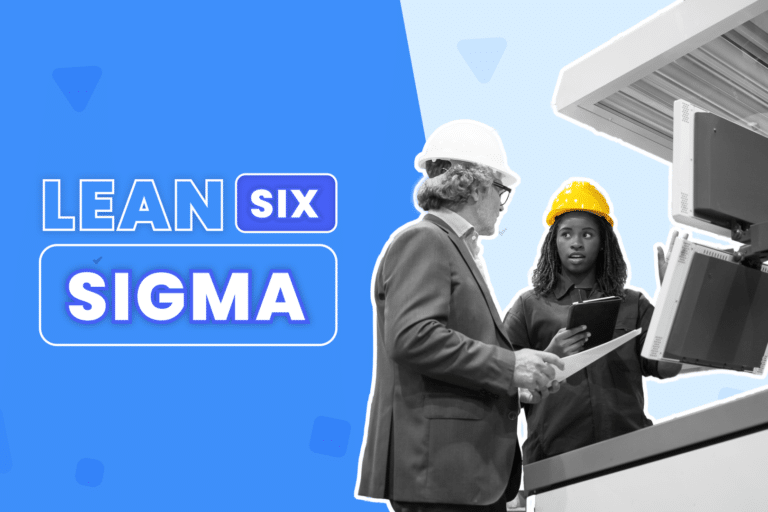The market offers excellent spreadsheet options, including basic or advanced versions, cloud-based, available for download and open source. Some of them are free, and even capable of offering the same or better tools than Microsoft’s popular product.
Spreadsheets today are essential to categorize and visualize data at all levels. Especially valuable functionality for the modern business world. In this scenario, Microsoft Excel has positioned itself as one of the most popular programs, allowing the preparation of simple household budget sheets to elaborate management reports for large companies. A domain that today is no longer absolute, thanks to the possibility of accessing an increasing and better number of alternative programs.
This is because, despite the large number of Excel functions and its wide capacity to organize data, it is not a perfect tool. In fact, its low flexibility reduces its effectiveness in project management; and the high cost of its commercial license can be a serious obstacle for SMEs, especially if they do not need all its functions.
Faced with this situation, alternative programs are gaining more and more preferences, thanks to its advantage of being free. Moreover, most of them help us to organize and process data in a practical and easy way, in both online and offline versions. Likewise, are compatible with all platforms and have various functionalities that represent an optimal cost-benefit ratio.
Some of the best options available on the market today are the following.
Google Sheets
It is, without a doubt, the most widespread and efficient alternative, in terms of offering practically the same features as Excel, but completely free of charge. It operates in online mode, and allow us to create and manage shared databases among multiple users, in an agile and efficient way. Besides, operate without limitations in all Windows environments, as well as in Mac, Linux, Android and iOS.
The files created are automatically saved in the Google Drive cloud, and can be opened or edited by multiple users at the same time. This guarantees real-time collaboration for all team members. It is also possible to download documents in multiple formats, such as XLSX, ODS, PDF, HTML, CSV and TSV, which guarantees full compatibility.
In addition, every time a user opens and works on a file, the system creates automatic backups of all the tasks performed. In addition, it is easier to use than traditional Excel spreadsheets, and requires a lower learning curve, even for inexperienced users.
Google Sheets also takes multi-user collaboration to a deeper level, because instead of sharing files via email, it sends only one link, so that the entire team works simultaneously on editing the data. In addition, the documents created can be stored and accessed in Google Drive, at any time.
If you want to use this tool, we leave you our guide: “Google Sheet: How to analyze your data?“
Zoho Sheets
This application, which is part of the Zoho Suite, offers both the benefits of a cloud-based spreadsheet, such as Google Sheets, and offline programs such as Excel.
For example, it supports multiple file formats such as XLSX, XLS, ODS and CSV, without any technical problems, and like Google Sheets, it simplifies collaboration between users with the use of links.
In addition, it provides important features such as the use of charts, pivot tables and other advanced functionalities. It operates both online and offline, and is available for Windows, Mac, Linux, Android and iOS environments.
WPS Office Spreadsheets
This tool, which is part of the WPS Office Suite, is another of the best alternatives to Excel that exist today. It has most of the features expected from a professional spreadsheet, is completely free, and works seamlessly, in online or offline mode, on all Windows, Mac, Linux, Android, and iOS platforms.
Its only major drawback is that, like most free apps, it includes commercial advertisements. These messages usually last between 15 to 20 seconds, and although they are not too invasive (they only appear when we save or print a job, or when we use advanced functions), they can be annoying for users who are not used to it, or who want to work without loss of time.
There are two ways to avoid the continuous appearance of these advertise: see the first one without interruptions (which ensures us work without interruptions for approximately 30 minutes), or pay for a license whose cost is much lower than Excel.
Microsoft Excel Online
This tool it´s an alternative to Google Sheets, and although its functionalities are very limited (compared to the desktop version), it can be a good alternative for those companies that have fewer resources.
It uses a familiar interface, with all the already known excellence of the Microsoft product, and stores documents online, using the OneDrive service. Its disadvantage is that, despite being free, expert Excel users might dismiss it, due to its lack of advanced functionalities.
On the contrary, this option is perfect for those who only require a basic and simple tool, as it also works in the cloud and is compatible with Windows, Mac, Linux, Android and iOS environments.
LibreOffice
This alternative is a derivation of the OpenOffice.org suite and provides a tool with all the fundamental features of Excel, such as pivot tables, graphs and text to columns, among others. It even allow us to import spreadsheets inherited from other already abandoned programs, such as Microsoft Works, and BeagleWorks, among others.
However, it does not allow extensive formatting and sometimes hangs. It is available for Windows, Mac, and Linux, which makes it a good alternative for personal use. Although it is not suitable for professionals who only operate with mobile devices.
Numbers by Apple
It is Apple’s own alternative to counteract the dominance of Excel. Its great difference from this application, and from any other, is that, instead of opening a new spreadsheet in the form of a grid, it does it as a blank sheet.
As is traditional in the products of this company, this interface (similar to a canvas), allows you to work very attractive presentations from the graphic point of view. Likewise, Apple also offers the option of having a large number of templates, so that the user can choose the one that best suits their own requirements. It also allow us to save files as spreadsheets in Excel format, which provides wide compatibility.
Numbers works perfectly on iPhone, iPad and Mac devices, but its great drawback is that it is not available for Windows, Linux or Android environments, unless we use it through the iCloud website.
Apache OpenOffice Calc
It is an open source program, which is part of the Apache OpenOffice suite. Unlike the previous programs, it works completely offline, and does not require an active Internet connection.
It is an excellent option for working with little data. Besides, since it is open source, we can modify it freely. This allows the programmers of each company to adapt it to their specific needs.
It offers wide compatibility for desktop computers, as it runs perfectly in Windows, Mac and Linux environments. However, it loses functionality, because it is not groupware, and we cannot use it from a mobile device either.
Hancom Office (Ex ThinkFree Office)
It is a suite of office applications, which operates online, similar to Google Docs, Sheets, and Slides. It offers the option to save online, although the storage space is limited to just one GB. It provides the option to collaborate online with other users, by exchanging links, and it additionally recognizes Microsoft Office files, which provides great ease of use.
Spread 32
This tool offers a rich set of functions for working with calculation. Additionally, it supports an extensive set of basic file formats, including XLS, CSV, and PXL. It does not work online and is ideal for those who work with limited amounts of data. It also does not have multi-user collaboration features, and is only available for Windows and Android operating systems.
Gnumeric
It is another open source alternative, which includes basic spreadsheet functions. It allow us to open legacy files from various softwares, such as Lotus 1-2-3, OpenOffice, among others. However, it is not easy to use, because everything opens in the same window, and it is only available for Windows, Linux and BSD platforms.
Which one to choose?
The wide set of existing alternatives to Excel allows each user to choose the one that best suits his specific needs. For example, if the main problem is the high cost of a Microsoft license, the best alternatives are Google Sheets, WPS Office, and Excel Online.
In the other hand, if we only work in Mac environments, and we want fully enjoy all the attractive graphic sensations of this platform, the obvious choice will be Numbers by Apple.
On the contrary, if we only need a basic option free of charge and oriented to personal or non-skill users, the indicated alternatives will be Apache OpenOffice Calc, Hacom Office and Spread32. In short, and as in most actions that lead to success, the answer to this question will always be to know what is necessary to achieve our objectives.