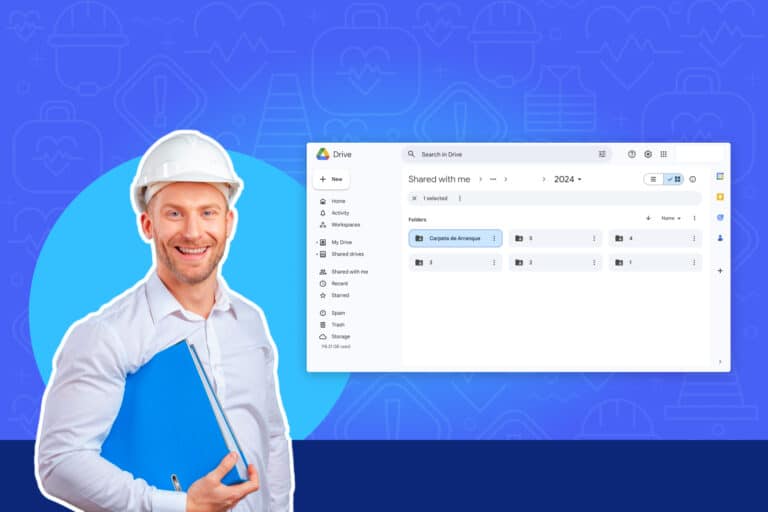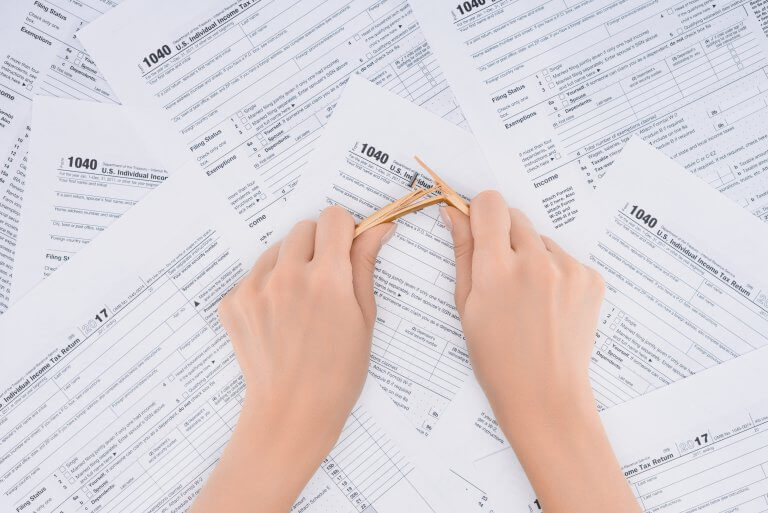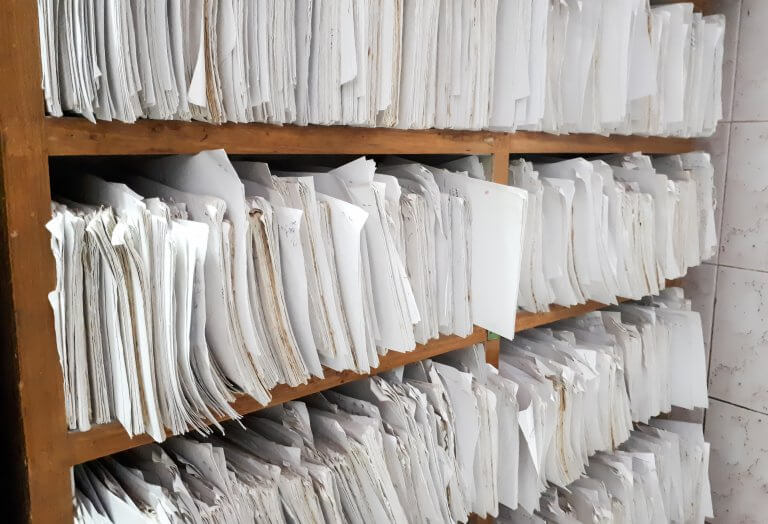Paper is everywhere and businesses spend a lot of time and money moving and disposing paperwork around.
Decades ago a paperless office seemed like a distant dream. Today, thanks to technology, the amount of paper used by companies decreased substantially, we can still do more.
For today’s businesses probably cannot go completely paperless as sometimes you need to keep the printed version of contracts and other legal documents. However, most of the documents like bills, receipts, business cards can be scanned and stored digitally for later reference. Those can be shared online which saves time as well as money.
Digital documents are simpler, easier to store and send, more searchable and more versatile than paper. Check out these 10 simple tips to create paperless office, reduce your paperwork and run your business more efficiently.
How to get a paperless office?
Going paperless doesn’t happen overnight, you need to plan a strategy to reduce paper use and you need to involve everybody at the office.
Here are some steps to consider.
Track all your printing jobs
Check the amount of paper that you are using on a daily and weekly basis. This job can be challenging so you might consider using print audit software to find out where all the print jobs are coming from.
Calculate potential cost savings
Track all your print-related expenses including printers, inks or toners, paper, service contracts, storage and technical support. Deduct any revenues you receive from using paper, unless they would be matched by using digital documents instead.
Move to digital and mobile applications
Start using a digital version of your paper products right from the start to eliminate as much paper from your life as possible. Mobile applications can be essential to get a paperless office because they let you share data easily with clients and suppliers. You also have a variety of cloud-based applications including:
- Google Docs to collaborate on different files
- Dropbox or Box to share files
- Basecamp for simple project management
- Evernote to take digital notes
- PayPal to transfer funds
Train your staff to reduce paper use
Work with your staff to ensure they can handle and process electronic documents, such as invoices, documents, digital signature among others. To engage employees, you can create monthly reduction goals and displayed them publically using a “reverse thermometer”. You can also create a system that allow your staff to measure how many print copies they are personally responsible for each month. This knowledge might motivate people to reduce their personal paper footprint.
Measure & track
To measure your progress on paper reduction, you should track the reams of paper you purchase. It is a quite easy tracking system to set and due to the fact that is very visual, you and your staff can easily see the amount of paper being used.
Scan any paperwork you receive from others
Document scanners are reasonably cheap and can get store paperwork in PDF format. They are easy to use and store. There are plenty of good scanner apps for your smartphone available, so you can do it right away.
Sign documents digitally
Most countries now have laws that make electronically-signed contracts as legally valid as those signed with pen on paper. You can do it using different types of apps. You can also send a PDF file with a digital signature. For businesses, simply accepting signed documents by email rather than forcing their clients to fax them is a huge technological advance
Use online banking
Request paperless statements from banks and other financial institutions. If you are worried about missing anything, you can easily set up alerts in your accounting software to remind you when a bill is due.
Implement Paperless Billing
If you attempt to get a paperless office, then you also need to implement paperless billing. This method of billing may take some time to establish, and you will have to be very careful in choosing a high-risk payment gateway. Running your office finances through the web makes payments prompt and much easier to track. You can also email receipts for customers instead of printing them.
Re-design key business processes
If you want to substantially reduce paper usage, you must re-architecting certain business process to identify procedures that make needless use of paper. One of the easiest step is generate reports directly in PDF format, which can be reviewed on a laptop, tablet or even on a smartphone.
There are numerous benefits of creating a paperless office. App stores are filled with apps that can convert your smartphone into a scanner. If you have some good ideas to go paperless, please share it in comments section below.
DataScope is a platform which allows various industries to streamline, organize and evaluate the work of their field staffs thanks to online forms which provide real time indicators 100% adaptable to any field.