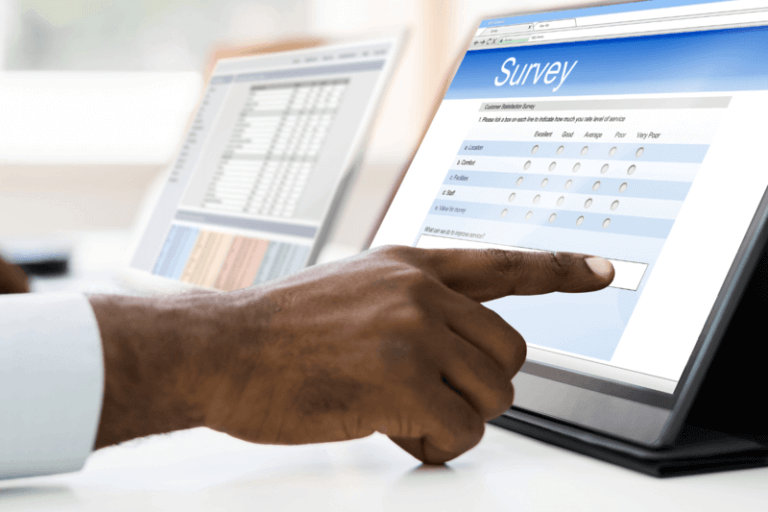Creating your own survey is an effective way to gather information about your business operations, your customers’ demographics and your company’s main challenges and flaws.
Creating your own survey is a great option for people and organizations who would like to conduct their own research without spending excessive amounts of time and money.
Using online surveys saves you time and allows you to store the responses automatically in databases. The analysis process is also easier than in the traditional paper surveys.
Creating your own survey tools is not as hard as you might think. Currently, in the market there are a wide range of solutions that suit different requirements and needs.
How to choose the right tool to create your own survey?
When it comes to online survey tools, you can choose between the free or paid. Usually, paid versions offer more capabilities. However, before picking one, you should define your target audience and survey goals. The design, the text writing, the response options and the graphic elements must be suitable to the characteristics of the respondents.
Here, we will go through four of the most well-known tools to show you how can create your own survey.
How to create your own survey with Google Forms?
It is free and easy to use and it has a variety of features for creating business forms. With Google Forms, you can generate and analyze surveys in your mobile or web browser without using any special software.
To create your own survey using Google Form, you need to have an G Suite account. This tool allows you to choose a template or start from scratch. After you have chosen a design, you can start adding the questions and response options. Changes are automatically saved, and you can preview them at any time.
Google Forms organizes the responses into graphs and charts making it easy to visualize and understand them. The forms are integrated with Google Sheets which provides a spreadsheet view of the data collected, simplifying the analysis and organization of the information. When it comes to design, this survey generator offers limited options.
To reach your audience you can send these forms via email, sharing the link or you can also embed them into your website.
How to create your own survey with Survey Monkey?
This is a tool that allows you to launch any kind of online survey project. To start using, the first step is to sign up for a Survey Monkey account. You can copy an existing survey, choose a template or create your own form. You can add your own questions or use their question bank which is a library containing hundreds of questions you can include, easily, dragging and dropping. Once you have received the responses, you can see a summary view of your data; browse individual responses; create custom charts; use filters to focus on specific data views and segments and download your results in multiple formats.
With this tool, surveys can be filled out and shared across teams within organizations through one single account.
Survey Monkey offers a basic free plan. However, if you want to be able to export data and reports, the paid option is recommended.
How to create your own survey with Typeform?
The interactive and user-friendly interface of Typeform makes this tool stand out from the competition. This web-based platform has been designed for collecting and sharing information in a conversational and interactive way.
To start, you need to create a TypeForm account. Then you can choose a template or create a new one. This tool aims to make online surveys a fun activity to fill, therefore include a welcome screen to greet the respondents. After that, you are ready to start adding the questions and selecting the response options. The question types may include multiple choice questions, pictures to choose from, rating scales, and opinion scales.
TypeForm put a lot of emphasis on the design, that is why they offer a wide range of fonts, colors and images to create a very visual survey that is why it works particularly well for design oriented businesses or fresh and funky brands.
This tool can be used in different platforms and browsers. You can embed Typeforms in your apps and integrate them with Mailchimp, Google Sheets and other applications.
This form generator software offers a free basic plan, and paid packages for you to choose from.
How to create your own survey with DataScope?
It is a platform that allows various industries to streamline, organize and evaluate the work of their field staff without spending resources in on-site supervisions.
With DataSope you can easily create your own survey even offline. That is the advantage that makes this application stand out from its competitors.
Using this platform is quite simple. Just go to DataScope is a platform which allows various industries to streamline, organize and evaluate the work of their field staffs thanks to online forms which provide real time indicators 100% adaptable to any field.