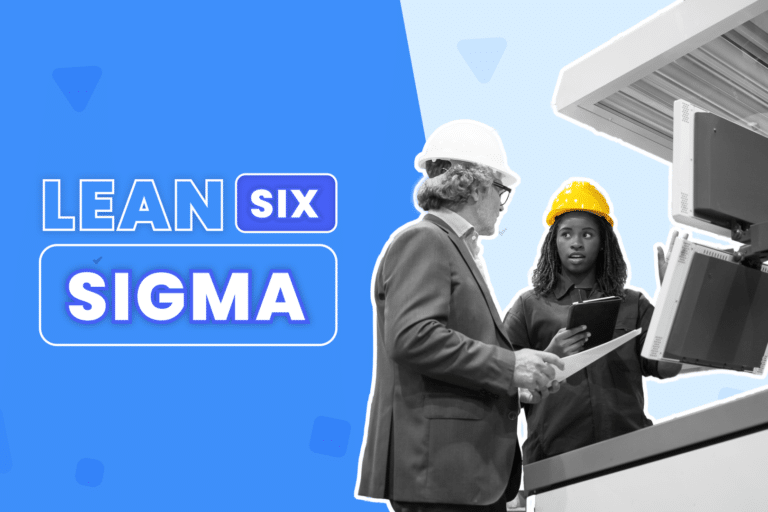Although Microsoft PowerPoint has established itself as an international standard, today the market offers various options, free and paid, to create more agile, dynamic, visually attractive presentations with high audiovisual content.
Multimedia presentations are essential for a wide variety of everyday tasks. From sharing ideas or objectives with the other members of the team, to presenting projects to clients, or presenting strategic results to a directory.
The most used tool to cover this wide range of uses and functionalities is, without a doubt, Microsoft PowerPoint. In fact, its design and interface characteristics have allowed it to position itself as the standard format practically all over the world.
However, this leadership does not imply that PowerPoint is, as Word or Excel, the only or best tool available for these jobs.
In fact, today it is possible to achieve more attractive, striking and different results, through a wide variety of alternatives to PowerPoint, which can be used in an online environment, or downloaded directly to the user’s computer and mobile devices.
Many of them even offer the advantage of being free, which exponentially expands the options to meet the requirements of those who are looking for a more personalized, dynamic and attractive appearance for their presentations.
Some of alternatives to PowerPoint are as follows
Genially
It is currently the best alternative to PowerPoint, not only because it is free, but also because it allows us to create presentations based on infographics, and incorporating interactive content.
It requires prior registration, but later offers all kinds of animated and interactive elements, with the option of choosing the most attractive template, if we don’t want to start from scratch.
It includes an extensive library of business templates, reports, presentations for social networks, smart blocks, and options to visualize data, image galleries and other options. In addition, it supports additional content such as training materials, infographics, and interactive images.
Its free plan offers unlimited creations and views, plus multiple access to templates. Added to this are paid plans starting at US$7.49 per month that incorporate additional download options, offline viewing, advanced collaboration functions, importing PPT files, and multiple other alternatives.
Google Slides
This member of the Google Workspace family of applications is similar to PowerPoint, although it was designed to operate in collaboration mode. It runs for free in the Chrome browser, and allow us to select a specific topic to start our presentations. Then own designs, texts, graphics and slide transitions are added, according to the user’s needs.
It also has a question and answers tool, which allows the host of the presentation to receive the concerns of their viewers in a separate tab.
In addition, supports the possibility of sharing links so that any invited user can add their slides, presentation notes, or comments, with the possibility of following up on them. It also allows integration with the Zapier program, to update graphs based on form responses like DataScope, or new rows of spreadsheets, among other advantages.
Canva
It is one of the most popular online tools, thanks to its multiplicity of functions. It can be used through its website, or through an app for iOS and Android operating systems.
In addition to being an excellent alternative to PowerPoint, it is very practical for creating infographics, designs for social networks and even e-book publications. Also, once the work is complete, this can be downloaded in PDF, GIF or MP4 video format.
Its free plan delays account creation until the user has completed their first design, which means a great opportunity for faster work. In addition, it has a huge library of templates, audio and video.
Ludus
It is the most appropriate option for those who want to design more artistic presentations. One of its great strengths is the integration with platforms such as YouTube, Giphy, Google Fonts and Figma, among others, which allows extracting content to further expand the creative spectrum.
Among other functions, it edits and separates SVG files, uploads its own font files, and even copies and pastes graphics made in Sketch and Adobe Illustrator. Despite its advanced design features, such as gradients and code blocks, it does not require much prior experience, as all new users access a comprehensive guided tutorial.
Free mode only works for a 30-day trial period; after which annual billing plans are offered starting at US$14. These provide access to all functions, passwords to protect files, presentations, and unlimited storage.
Beautiful.ai
It is an editor different from most presentation applications, but with a very intuitive interface. Plus, it starts with a two-minute tutorial that makes it easy to use.
When creating a new document, it offers the option of browsing through “inspiration slides”, from we can choose the most appropriate. The app then extracts that layout and automatically adapts it to match the rest of the presentation.
It has 10 themes, more than 40 fully designed templates, and 23 different color palettes to choose from. This provides the appropriate balance between automation and customization.
Traditional collaboration features are limited on the free plan, but it still allows us to connect to Google Drive to save all our presentations there.
The non-cost plans offer unlimited slide creation and deliver over 60 “Smart Templates” plus some collaboration features. Payment options, meanwhile, start at US$12 a month, and include review history, secure sharing, and white labeling.
Prezi
It is one of the great alternative classics. It allows working in online mode from a personal account, but also offers the option of downloading the documents already created, if we are going to work offline.
Its operation can be a bit more complex than PowerPoint, since it does not follow a linear series of slides. On the contrary, it consists of a large canvas where we can create our own scheme or presentation. The editor focuses on topics and subtopics, which allows us to organize them in the desired way, in order to create a more agile flow of information.
We can see all the content on the screen, but also zoom in parts according to the previous organization. Elements such as screenshots, graphics, texts, arrows, underlines, photographs, original backgrounds or videos can also be added.
Besides, it incorporates two other applications: Prezi Design and Prezi Video. The latter allows us to record a video with the same elements of the presentation, save it and share it later. Or connect with our preferred video conferencing tool (Zoom, Microsoft Teams, Google Meet, or others) to make live presentations.
It has a free trial option for 14 days, and a free plan that includes up to 5 visual projects. Paid plans, meanwhile, start at US$5 per month.
Emaze
Its operation is very similar to other slide websites and its main advantage is undoubtedly its simplicity. It is necessary to register with an email and password, before starting to use it, but then it allows us to choose between all the available templates (which can be conventional slides, 3D graphics or video format).
It is completely free, although it also offers a paid version that extends the basic functions. Yet it is so comprehensive that we don’t have to pay in order to prepare a high-quality, original presentation.
Other alternatives to PowerPoint
Visme
It is a very complete tool and similar to Canva. It allows us to build presentations with striking and original effects, in a conventional style with timelines and, at the same time, work with infographics or designs of all kinds.
It also requires free prior registration, but at the same time it offers more than a thousand different templates. We can choose one of the available formats, or start from scratch with our own design.
In addition, it allows us to design other graphics or multimedia content, such as videos to present a project or brand, infographics or documents. It integrates with Vimeo, YouTube, and other tools such as Drive, Dropbox, One Drive, Giphy, Unsplash, and even Google Analytics.
Haiku Deck
It is perhaps one of the most unknown alternatives to PowerPoint, but no less recommended. It is designed to work in the web environment, but also on mobile devices.
Its interface may seem somewhat more uncomfortable than others, but at the same time it has a large number of topics to choose from (organized by categories such as press, social media, culture, companies, among others). Also, it supports directly uploading PowerPoint files.
We can work with a free trial account, with the option of incorporating paid resources.
Zoho Show
It is another slide-based presentation program. One of its advantages is the possibility of collaborative editing of documents or presentations, which allows us to work in a group and even make comments or mark matters.
In addition, it supports the option to work from mobile devices such as Android phones, iPhone, iPad, Apple TV and Chromebook. It even has an extension that can be added to the browser, for easier access.
It requires free prior registration and incorporates payment options.
Powtoon
If we want to create a more visual and attractive project, this is one of the best alternatives to PowerPoint. For this, it includes a wide variety of templates, as well as integration with Facebook, YouTube, Vimeo, Slideshare, Flickr, Google Chrome and other audiovisual tools.
Its great simplicity of use allows us to create attractive and professional quality videos, as if we were working with static slides. In addition, it offers the option of exhibiting as a traditional presentation, step by step, or as a non-stop film.
It also allows us to orient the video horizontally, vertically (for mobile devices) or square (for social networks).
It offers a basic free plan, and other payment options, starting at US $ 19 per month. The latter include white labeling, priority support, additional storage, creating videos of more than three minutes, option to download as MP4 and labeling of presentations, among other options.
VideoScribe
This tool allows us to create presentations using drawings. To do this, simply add different items from the menu, which are classified by theme, so that they appear in the desired order.
Other resources such as arrows, texts, illustrations and sound effects can also be incorporated. Features that, taken together, are more attractive than classic PowerPoint templates.
It works through a compatible program for Mac OSX or Windows operating systems, which is downloaded directly to the computer. It only offers payment options, but if we want to explore all its features beforehand, it offers a seven-day free trial.