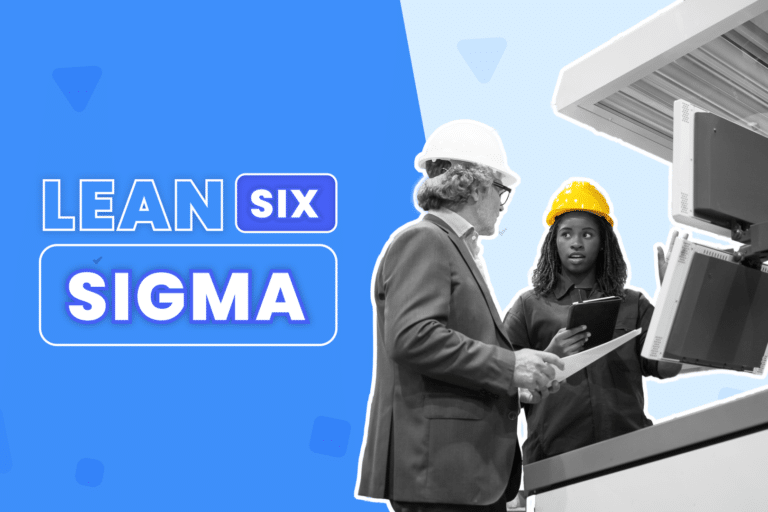When adopting digital solutions for your business, one of the biggest hurdles is translating paper workflows to digital workflows. To accomplish this task with success, you require a careful planning and dedication.
This article walks you through some recommendations to successfully convert your existing paper processes into efficient digital workflows.
When migrating from paper to digital, the main steps are:
Document your current workflow
Firstly, you should evaluate your current paper process and map out your procedures in a workflow diagram.
Map out your digital workflow
After you have documented your paper workflow, it’s time to sketch the digital process. This is the occasion to remove any redundancies and streamline your routines.
Migrate documents from paper to digital
Once you have defined your new workflow, you’ll need to migrate your current paper documents and forms to a digital format. During this process, it is essential to keep in mind two factors: user experience and data quality.
Improve user experience
User satisfaction is the keystone for the success of any business. Putting attention on users experience will not only benefit your customers, it will also bring great results for your company. This is an opportunity to give your customers, employees and suppliers a great experience that reflects your company’s values.
Going digital, you should be very careful with digital forms design and content. With a digital workflow, forms no longer need to be a space-saving exercise. We suggest consider these improvements:
– Make font sizes and text-entry fields larger, so they are easier to read.
– Add color and branding to your documents and forms.
– Consider using tooltips which provide a pop-up description of the information required in a specific form field to – help users complete the form correctly.
– Convert your digital documents to PDF. PDF is the global standard in document portability and accessibility and is optional for a digital e-signature workflow.
Improve data quality
Digital forms allow you to improve data quality
Make fields mandatory
By adding tooltips to fields to clarify the information or give examples and adding data validation to ensure you gather the correct date format.
Test your new workflow
Before started using your digital workflow, do a trial run of the workflow with the internal people who are going to be the day-to-day business users of the process.
Collect feedback
Request feedback at all stages of the process from both internal and external testers. Ask users to evaluate the workflow with a critical eye and analyze all the responses you receive.
Go step by step
Modern businesses have spent years moving towards digitalization. If you don’t do this process right, you might face some problems. Moving to become entirely digital at once is a risk in itself that should be avoided. Instead, you should start digitasing certain processes and document workflows.
If you’re struggling with the decision of whether or not you should start digitising some of your document workflows, here we show you 4 benefits for doing so:
Improved customer experience
By implementing a digital workflow, your customers will benefit from a faster service. It will also help you to increase brand value.
Increased business productivity
Working collaboratively on a paper based workflow is difficult because you don’t have control or audit trail tracking. By digitising document workflows, data and relevant information can be shared throughout the business, instantly, allowing you to save resources and increase productivity.
Increased revenue
By digitizing information-intensive processes, costs can be cut by up to 90 percent and turnaround times improved substantially according to análysis conducted by McKinsey & Company.
When taking the digital approach, it’s important to identify the processes which would benefit the most from digitisation. This isn’t an easy process but is definitely worthy as it will allow you to quantify the time and money you can save by digitising a particular process.
Improved compliance and security
Security can often be an obstacle for digitisation and the fear that digital data can somehow be hacked or accessed is always present. Digital data, in fact, could be stored securely in a manner that comply with data protection laws. Digital documents could be locked down and backed up in multiple secure places.
It’s also important to highlight that digital document workflows allow for business continuity if a catastrophe happens.
There are many challenges surrounding the digitisation of document workflows. Some of them are related to the culture of the business, others are linked to cost and time. However, as we have previously analyze, there are many benefits associated to a digital workflow implementation. Digital workflow automation allows your organization to maximize efficiency and save time and money by eliminating manual and paper-based processes.